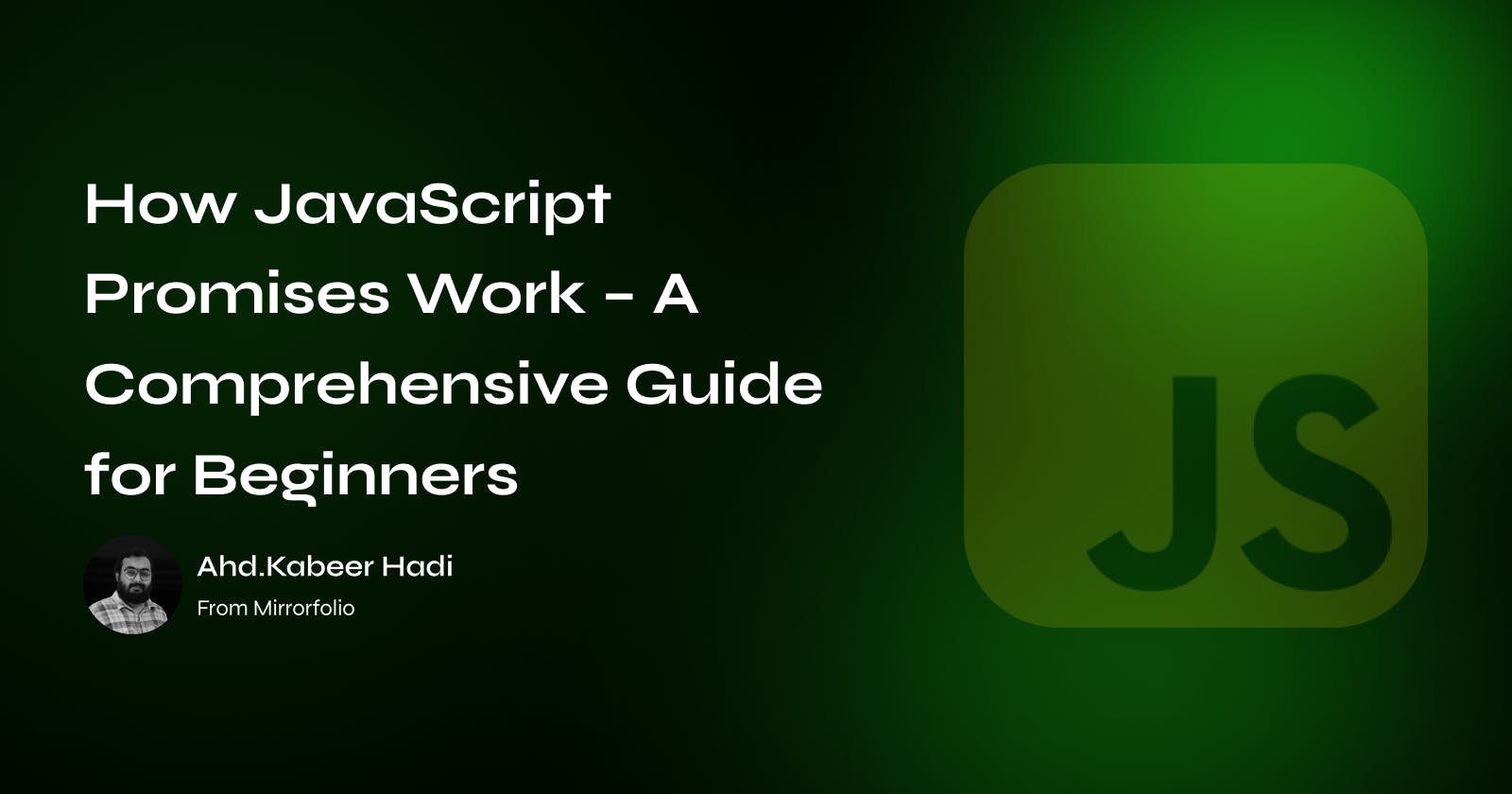In the realm of asynchronous JavaScript programming, understanding Promises is paramount. As a powerful tool, mastering Promises unlocks the ability to handle asynchronous operations efficiently. In this handbook, we'll delve into the depths of Promises, catering specifically to beginners who are just embarking on their journey into the world of JavaScript.
What is a Promise?
A Promise serves as a representation of an asynchronous operation. Essentially, it informs us about the status of an asynchronous task - whether it's pending, fulfilled, or rejected.
Promise States
Pending: This state indicates that the asynchronous operation is ongoing, awaiting completion.
Fulfilled: When the asynchronous task is successfully completed, the Promise transitions to the fulfilled state, delivering the result.
Rejected: If the asynchronous operation encounters an error, the Promise is rejected, conveying the reason for failure.
Comparing Promises to Other Async Patterns
Before we plunge deeper into Promises, let's briefly contrast them with other asynchronous patterns prevalent in JavaScript.
Callback Functions
Traditionally, callback functions were extensively used for handling asynchronous operations. They involve passing a function as an argument to another function, to be executed once the task is complete.
// Example of using a callback function
getUsers(users => {
console.log('Got users:', users);
});
Events
Events, on the other hand, allow us to listen for and respond to occurrences within JavaScript objects. Event listeners can be registered to trigger functions upon event activation.
// Listening for a click event
myButton.addEventListener('click', () => {
console.log('Button was clicked!');
});
How to Create a Promise
To instantiate a Promise, we utilize the new keyword along with the Promise constructor. This constructor accepts a callback function with resolve and reject parameters, facilitating the transition of Promises to fulfilled or rejected states.
// Example of creating a Promise
function wait(duration) {
return new Promise(resolve => {
setTimeout(resolve, duration);
});
}
How to Get the Result of a Promise
To access the outcome of a Promise, we employ the then method. This method takes a callback function as its argument, which is executed upon successful fulfillment of the Promise.
// Accessing the result of a Promise
getUsers()
.then(users => {
console.log('Got users:', users);
});
How to Handle Errors with then
In scenarios where a Promise encounters an error, the then method provides a secondary callback function to handle such errors gracefully.
// Handling errors with then
getUsers()
.then(users => {
console.log('Got users:', users);
}, error => {
console.error('Failed to load users:', error);
});
Promise Chaining
One of the significant advantages of Promises is their capability for chaining, enabling sequential execution of asynchronous tasks without descending into callback hell.
// Chaining promises for sequential execution
readFile('sourceData.json')
.then(data => processData(data))
.then(result => writeFile(result, 'processedData.json'))
.then(() => console.log('Done processing'))
.catch(error => console.error('Error occurred:', error));
How to Use async and await
Introduced in ES2017, async and await offer a more intuitive approach to handling Promises, enhancing code readability and maintainability.
// Utilizing async and await for asynchronous operations
async function processFiles() {
try {
const data = await readFile('sourceData.json');
const result = await processData(data);
await writeFile(result, 'processedData.json');
console.log('Done processing');
} catch (error) {
console.error('Error occurred:', error);
}
}
Promise Anti-Patterns
While Promises are incredibly versatile, certain anti-patterns should be avoided to maintain clean and efficient code.
Unnecessarily Creating a New Promise
Avoid creating a new Promise unnecessarily when working with existing Promise-returning APIs.
// Example of unnecessary Promise creation
function getUsers() {
return new Promise(resolve => {
fetch('https://example.com/api/users')
.then(result => result.json())
.then(data => resolve(data))
});
}
Swallowing Errors
Ensure errors are appropriately propagated rather than being swallowed within Promise chains.
// Swallowing errors within Promise chains
function getUsers() {
return fetch('https://example.com/api/users')
.then(result => result.json())
.catch(error => console.error('Error loading users:', error));
}
Nesting Promises
Strive to flatten Promise chains to enhance code readability and maintainability.
// Nested Promise anti-pattern
readFile(sourceFile)
.then(data => {
processData(data)
.then(result => {
writeFile(result, outputFile)
.then(() => console.log('Done');
});
});
Summary
In essence, mastering Promises is indispensable for efficient asynchronous programming in JavaScript. By understanding their fundamental concepts, employing best practices, and avoiding anti-patterns, developers can leverage Promises to streamline their code and build robust applications.
Thank you for embarking on this journey to unravel the mysteries of JavaScript Promises with us!